1D vs 2D Barcodes: A Comparison In our previous blog, "Barcodes: How Do They Work?"…
Barcode Scanner or Handheld Terminal: Which One is Right for You?
Barcode Scanner or Handheld Terminal: What’s the Difference?
When you think about a barcode scanner what comes to mind? Most likely the first thing you picture is a convenience store clerk scanning your items and telling you the total. However, there is so much more to those simple looking barcode readers. Most, if not all of us have seen a handheld terminal, even if we have not used one ourselves. You have most likely seen the handheld computer terminals that delivery companies like FedEx, UPS, and the USPS use. It is easy to see the obvious difference, as the handheld terminal has a screen and a barcode scanner does not. In addition, handheld computers are capable of storing data unlike a regular barcode scanner. While both of these devices have the ability to scan a barcode, that is just about where the similarities end. Let’s dive further into the differences.
Barcode Scanners


We previously covered the basics of a barcode reader or barcode scanner in our blog, “What is a Barcode Scanner and How Does it Work?” The main function of barcode scanners is to read and decode the data contained in a barcode label, and transfer the data to a computer. Barcode readers are not capable of storing data for any length of time, and vary between wired or wireless connectivity. With a wireless connection your range is limited to the distance allowed by the connection. If you are out of range, the scanner may sound like it read the barcode. However, since you are out of range, the information goes nowhere.
Handheld Terminal


Handheld Terminals, Mobile Computers, or Handheld Computers are:
Small enough to hold and operate in the hand and have the functionality of your applications typically found on a desktop computer. Mobile Computing technology allows transmission of data, voice and video via a computer or any other wireless enabled device without having to be connected to a fixed physical link.
There are a multitude of types of handheld terminals. We are going to break them down into easy to understand groups.
Batch Terminals
Batch Terminals, Batch Computers or Batching Devices are a mobile computer device that does not connect wirelessly. Data can be scanned in, or typed in on the keypad, and is then stored within the device. The device then needs to be connected to a computer to upload the file that has been stored in a batch text file. Hence the name, batch device.
Mobile Computers
Unlike the batch terminals, mobile computers are able to connect and send information over a variety of possible connections. These devices have options for Wi-Fi, WAN, Bluetooth, and even GPS connectivity. While all the options may not be available on every device, at least one of them will be available. Knowing what type of connectivity you need can help in choosing the right device for your needs. Handheld Terminals are great for workers who do not work within the constraint of a building. Delivery drivers, warehouse workers, field workers, and many more industries utilize these devices. Handheld Computers often come with many accessories to help with the ease of use, such as a pistol grip to increase the ergonomic design and functionality.
Other Types of Mobile Computing Devices
There are other types of mobile computing devices that we will cover in future blogs. Vehicle Mounted Terminals, Rugged Tablet Computers, and Wearable Devices are all mobile computing devices, but not necessarily handheld. We will dive further into these at a later time.
If you have any questions about Barcode Scanners, Handheld Terminals, or any of the devices we are covering later, Contact Us and find out how we can help your company grow!

This Post Has 0 Comments